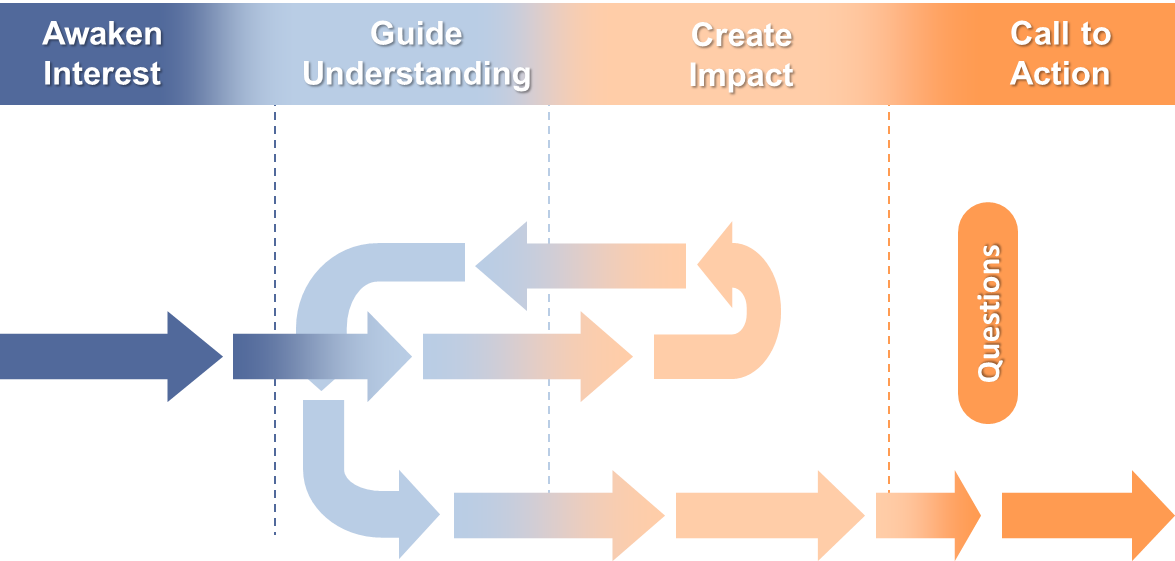3 PowerPoint Techniques Really Successful Business Presenters Use
If only making a powerful point was as easy as making a PowerPoint.
The gulf between the two, however, is both vast and easy to spot. You can spot it in the apology before a bumbling presenter begins, you can spot it in the rush for mid-morning coffee and you can spot it in the squint of despair as audience members try and make out the text of slide 76 on impossibly small handouts.
And yet it is possible to make a powerful point with a PowerPoint presentation. Really successful business presenters manage not to bore the audience to tears. How do they do it? Talent plays a part but, ultimately, it is about technique.
Here are 3 simple techniques that, with practice, will help you raise your sales presentation game.
1. Functionality
First of all, really successful business presenters know the product. PowerPoint, to them, is more than filling in the “Click here to add…” fields and applying a corporate coloured theme. At its core, PowerPoint is a comprehensive business graphics package capable of great sophistication. Good presenters understand how to use it.
There are lots of handy shortcuts that help boost your productivity. Functionality, however, is not just about shortcuts. It is about understanding exactly how to make your case using PowerPoint as a tool.
2. Structure
If functionality is concerned with how you achieve success with PowerPoint, structure helps you define not only what to present but when you should present it. Effective business presentations are well structured. We have written in the past at length about presentation structure, so will not bore you with the details again. Only to say that sales presentations should loosely follow this model:
There is simply no point (certainly no powerful point) in saving your key presentation sales messages until the closing minutes of your allocated slot. Who will still be listening? Best to get your point across upfront and early, using the rest of your time to remind the audience why you’re right.
3. Content
Finally, the most successful business presenters do not simply ‘know the product’ and structure their material accordingly; they know their material. Memorable business presenters memorize their content. Perhaps not word for word but some certainly come very close. For this, there is no shortcut.
These 3 techniques can help you deliver sales presentations that will persuade your audience to buy, stay, invest, sign-up – whatever the goal maybe, you can achieve it.
Use these 10 takeaway tips and get started making more powerful points with PowerPoint:
Tip #1 Your key sales message research should underpin what you want to say and how you want to say it.
Tip #2 Why are you delivering the presentation? Make sure you have a very clear and simple answer to this question.
Tip #3 Data becomes information when it is useful to the audience. That is, when it is beneficial.
Tip #4 If everything is on your PowerPoint slides upfront, why should the audience bother to listen to you?
Tip #5 Avoid bullet-points. Images create impact and are easier to associate with a message
Tip #6 Custom Animation can often help you pinpoint exactly what it is you want to say and when you need to say it.
Tip #7 Complexity is fine, if conveyed simply. Build your key sales messages point by point, over a period of time.
Tip #8 Aim for synchronicity. Your audience must engage with you & your PowerPoint slides as one integrated product.
Tip #9 Really know your PowerPoint slides. Respect your audience, put the time in and rehearse
Tip #10 Nail your colours to the mast: Take a view, express it with strong, clear and emotionally engaging language
Like this page? Share it here...
Our free advice library offers useful presentation tips with a range of unique documents available to download. You may be interested in our Expert Guide 'PowerPoint Presentation Ideas'. Click on the cover image for more information...