PowerPoint Presentations
Articles, presentations and video posts designed to help you create more effective, memorable PowerPoint presentations | from our blog
PowerPoint presentations don’t have to be the boring, bullet-packed B2B sales tool so often forced on unwilling audiences. Wordy slides – or worse still, numbered slides – were ingrained in the days now consigned to a technological dungeon, but, as we all know, bad habits are hard to break.
This collection of articles, presentations and video posts is designed to offer an alternative approach to PowerPoint presentations. The advice given will encourage you to develop a succinct presentation sales message that will allow you to deliver more confident, engaging and memorable performances. Next time you stand up and present to an audience, make sure your PowerPoint presentation is remembered for the right reasons…
Could You Benefit From More Memorable PowerPoint Presentations?
Our free advice library offers useful presentation tips in a variety of key areas with a range of unique documents available to download. PowerPoint Presentation Ideas, the Expert Guide, encourages an approach to sales presentations that the majority of business presenters unfortunately choose to ignore. It illustrates how, by creating a succinct set of key sales messages, it is possible to unlock the potential for better presentation design within PowerPoint. By focusing on the critical issues that need to be communicated, you are able to persuade people more easily to your point of view and deliver memorable PowerPoint presentations.
Discover how you can win more business with more effective, memorable PowerPoint presentations.
Fill in the details below and download your free copy today…
We will never sell, share, or distribute your personal information to third parties. We will occasionally send you content that is similar to this document, designed to be useful and to make you a more effective communicator. You are welcome to unsubscribe at any time.







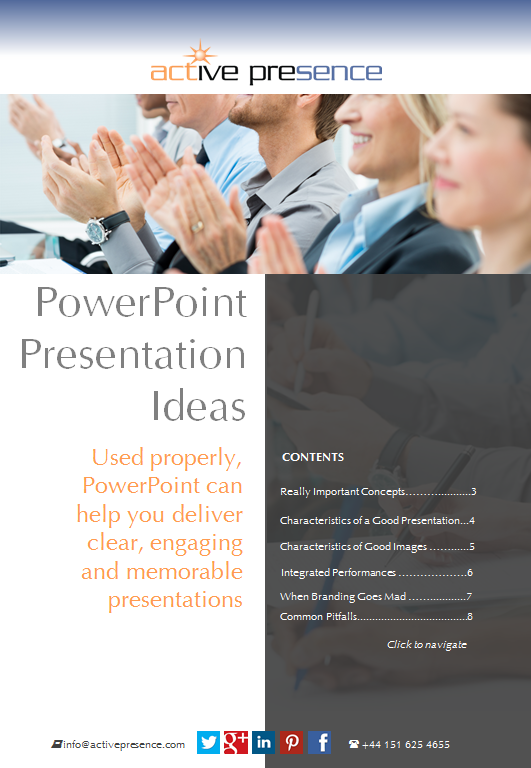
How to create more engaging presentations by organisng your material using the ‘sections’ feature within PowerPoint.