Presentations and Time Management
Good presentations and time management will deliver results
A previous post explained the importance of timing to the success of your presentation. This post will explore in more detail how to create a plan (and, more importantly, how to stick to it).
How to schedule your presentation
Start by allocating a couple of minutes at the beginning to awaken your audience's attention and a few minutes to deal with questions towards the end. Also allocate about 30-40 seconds for your call to action.
Your audience will only give you limited time to capture their interest at the start, and once they see you're about to finish, they'll start to think of what they're having for tea, or where they're going on holiday. Separate the remaining time into chunks, one for each section of your content (more on presentation structure).
For example, say you have a 40 minute presentation, and you want to deliver five key points. Once you've structured your content, your presentation plan may look something like this:
| Awakening Interest | 90 seconds |
| Introducing All Concepts | 3 minutes |
| First Concept | 6 minutes |
| Second Concept | 6 minutes |
| Third Concept | 6 minutes |
| Fourth Concept | 6 minutes |
| Fifth Concept | 6 minutes |
| Questions | 5 minutes |
| Conclusion | 30 Seconds |
Tools You Can Use to Keep You on Time
An invisible timer is an excellent tool for this job. These, ordinarily, clip on to your belt and can be set to vibrate at specific times. A more efficient way of using these timers is to strap it around your wrist, underneath your sleeve and out of sight - that way you will definitely feel the alarms vibrating. If you were to use one of these timers in the earlier example, you may set an alarm for the end of each section.
The second tool you can use is a countdown timer app on a tablet positioned on the front row of the audience (or somewhere you can clearly see it). That way you can always see how long you've got left and you wont be caught by surprise.
Rehearsing
The key point to remember about timing, is that it has to be rehearsed. You may well discover some sections require more time, and you need to be aware of how to get back on track if you're falling behind on time (i.e. what sections can be reduced).
It is also important to rehearse and time yourself early on in the planning stage. This will help ensure that you don't prepare too much material that you may have to discard at a later date.
Start on time
It's important that your presentation starts on time. Presentations that overrun are often as a result of the presenter waiting for latecomers, but why should you condemn those who arrived on time with a late finish? Especially if its lunch time after. But you may be concerned that those later comers may miss your vital message that you want to portray during your presentation. The answer to this issue - don't start with your key message. Get the audience hooked with a relevant engaging story that gives the latecomers a chance to settle down before you get onto your key message.
For tips on how to make your PowerPoint presentation standout from the crowd and produce an engaging presentation, read up on our Presentation Preparation Tips.



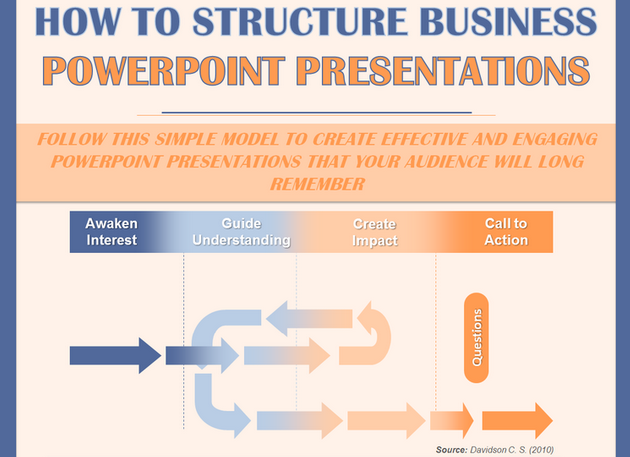
You want your presentation to be remembered by your audience and you want them to take action. Here are some tips on how to structure your presentation so that it is memorable and results in action.